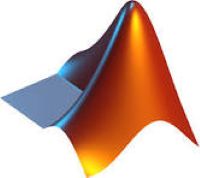A practical guide to deploying MATLAB R2025b silently using Microsoft Intune Win32 apps. This post outlines the deployment approach, prerequisites, install and uninstall flow, detection strategy, and operational best practices for enterprise environments.
Continue reading